The increasing digitization of business processes has led many companies to adopt e-signature, a practical and efficient solution for electronic document validation. However, it is important to consider common mistakes when integrating e-signature into your system.
In this article, we will present the ten errors to avoid for a successful e-signature implementation in your company.
It's time to stop making these 10 mistakes that complicate e-signature implementation.
#1 Failure to assess specific needs

Before selecting an e-signature solution, it is essential to identify your specific requirements. Evaluate the types of documents you need to sign electronically, expected volumes, required features (such as integration with other systems), and legal compliance requirements. A thorough assessment will help you choose the best solution for your company.
#2 Ignoring security

Document security is paramount when integrating e-signature. Neglecting adequate security measures can compromise the integrity of electronic signatures. Ensure that the chosen e-signature solution utilizes advanced encryption technologies, offers secure authentication, and complies with relevant security standards.
#3 Underestimating user experience
.png?width=400&height=233&name=multichannel-marketing%201%20(1).png)
User experience is a critical aspect of e-signature integration. If the signing process is complex, user-unfriendly, or difficult to understand, your customers and business partners may become frustrated, potentially harming your relationship and brand image. Opt for a user-friendly, intuitive solution that provides a seamless experience for all parties involved.
#4 Neglecting compatibility and integration

Before selecting an e-signature solution, verify its compatibility with your existing systems and software. Seamless integration is essential to avoid compatibility issues and enable smooth workflow. Ensure that the e-signature solution can easily connect with your document management tools or CRM to optimize your overall process.
#5 Failing to anticipate technical challenges
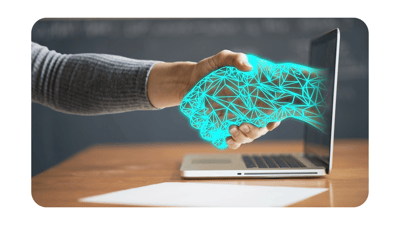
Integrating e-signature may present technical challenges, such as incompatibility with certain platforms, connectivity issues, or storage limitations. Take these potential challenges into account and choose an e-signature solution that addresses your specific technical needs. If necessary, consult technical experts to assist you in making the best decision.
#6 Skipping comprehensive testing

Performing thorough testing before deploying the e-signature solution at a large scale is essential. Neglecting testing can lead to unforeseen problems, such as signature errors, process delays, or incompatibilities with other systems. Conduct comprehensive tests to ensure that the solution functions correctly and meets your expectations.
#7 Neglecting document backup and archiving
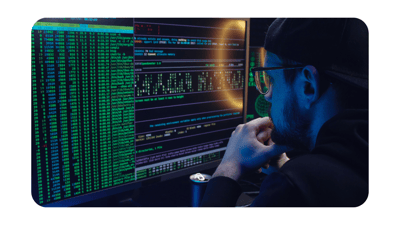
When using e-signature, it is important to establish proper processes for backing up and archiving electronically signed documents. Failing to do so can result in the loss or corruption of important documents, which could have legal or operational consequences. Ensure you have a robust backup and archiving strategy to preserve the integrity of your documents.
#8 Disregarding legal requirements

Each country has its own regulations regarding the use of e-signature. Ignoring these legal requirements can lead to legal issues and invalidation of your electronic signatures. Familiarize yourself with the laws and standards in force in your country and ensure that the e-signature solution is compliant.
#9 Ignoring change management

Introducing e-signature may involve changes in processes and work habits within your company. Ignoring change management can lead to resistance from your team and insufficient adoption of the e-signature solution. Communicate clearly and transparently with your employees, explain the benefits of e-signature, and involve them in the transition process. Provide training and support sessions to help them adapt to new workflows and effectively use e-signature.
#10 Inadequate user training

Successful e-signature integration requires proper user training. Failing to invest sufficient time and resources into training can result in ineffective use of the solution or handling errors. Ensure that all involved users fully understand how e-signature works and are capable of using it correctly.
Conclusion
Integrating e-signature into your system can offer numerous benefits, such as operational efficiency and cost reduction. However, to ensure a successful integration, it is crucial to avoid these ten common mistakes. By considering the points discussed above, you will be able to fully leverage the advantages of e-signature while avoiding potential issues.
Hungry for more? Dive into the comprehensive insights into the world of electronic signatures in blog post titled "Everything You Need To Know About The Electronic Signature." This article explores the intricacies of e-signatures, covering everything from their benefits and implementation to legal considerations and best practices.
Give it a read and become an expert in electronic signatures!