NEW FEATURES
Say 'Hola', 'Bonjour', and 'Hallo' with our Multi-Language Forms 🌏
AI-Powered Multi-Language Forms
Effortlessly add new languages to your form with just a click and let our AI-powered service translate labels, titles, to maintain control by reviewing and editing translations as needed.
With this new feature, you'll be able to break down language barriers and to communicate with their customers in 18 different languages. You can now add a new language to their form and automatically translate all labels, placeholders, titles, for steps, options, invitations, welcome and end pages using our advanced AI-powered translation service.
Exciting Updates:
Seamless Translation: Adding a new language and translating all elements is now as easy as pie.
AI-Powered Accuracy: Our nifty AI-powered translation service promises accuracy and context relevance in 18 languages.
Manual Review: You still hold the reins! You can manually review and edit translations to ensure they're just right.
Multiple Languages: Our system is a language wizard! It supports 18 languages, including Spanish, French, German, Dutch, and many more, and handles tricky translations like a pro.
Intuitive User Interface: Our user interface for adding a new language and editing translations is a breeze to use.
Performance: This feature is designed to be a speedster! It won’t impact your form loading or response time significantly.
🔔 Just a little heads up, this AI feature is in its beta phase, and it's hidden under a feature flag. You can switch it on in the workspace settings!
OTHER BRAND NEW FEATURES
Work smarter, not harder ✅
Your Key To Better Business Decisions: Usage Tracking 📊
Penbox now allows you to monitor the usage of Requests, Signatures, SMS, and Users within Workspaces.
You can find this view in your settings :
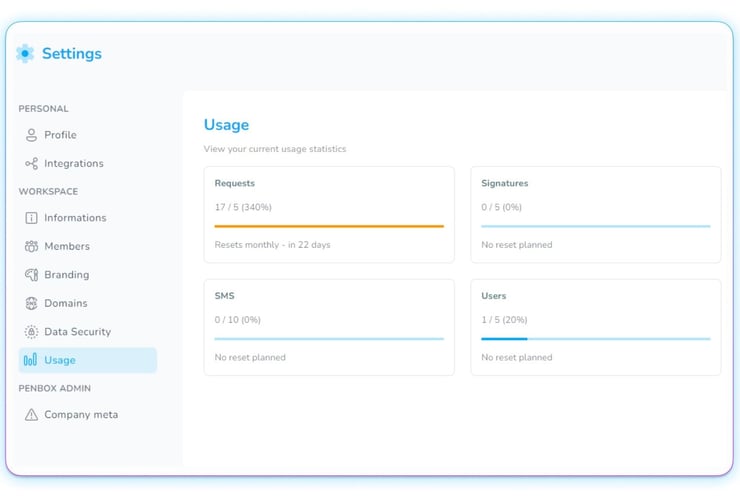
Handle Files in Penbox With A Fresh Look 📂
We're thrilled to let you know that we've given a fresh new look to the file handling interface in Penbox.
We're all about making your experience better and getting things done faster.
Here's what's new when it comes to downloading, uploading, and signing files:
You'll notice color-coded icons for different file types – spotting what you need just became a lot easier!
We've introduced a context-sensitive single action icon button for each file. This means you'll see a 'Delete' for uploaded files, 'Download' for files in the download zone. All tailored to your needs!
We have refreshed the file dropzone, making it not only more space-efficient but also a treat to the eyes.
And not to forget the upgraded file upload progress bar. It's visually engaging and disappears as soon as the upload is done. Neat, isn’t it?
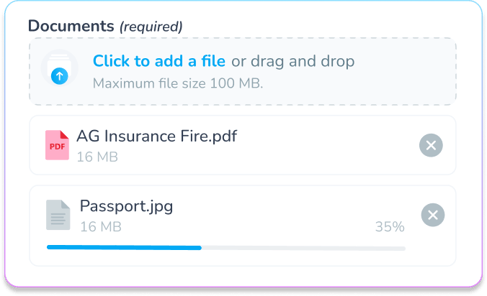
With these enhancements, navigating and engaging with your files will feel like a walk in the park. After all, a lot of what you do on Penbox involves file collection, sharing, and signing. Enjoy!