Penbox Chrome extension: Your new wingman in data collection!
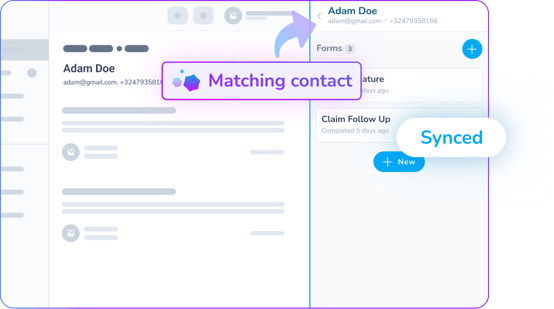
Seamlessly integrate Penbox into the tools you already use every day. Our smart AI Chrome Extension understands the context of the pages you're viewing and syncs perfectly with your Penbox account, allowing you to collect customer data and documents without ever leaving your tools.
👉 Discover more
Master operational excellence like Huysman Verzekeringen
-1.png?width=1200&height=466&name=Customer%20Stories%20Headers%20(1)-1.png)
Introducing Huysman Verzekeringen, a leading innovator in the insurance sector known for their commitment to operational excellence. Partnering with Penbox, Huysman Verzekeringen has revolutionized the administrative procedures related to insuring yachts and boats, all while upholding their commitment to personalized customer service.
Get inspired by the journey of Huysman, as they transformed a time-consuming administrative process into a smooth digital operation:
✔️ Cutting down 50% of their time per contract cancellation, freeing up more time for valuable customer interactions
✔️ Making a paperwork-heavy process easy
✔️ Excelling in operations through automation
👉 Read the full story here
Keep your secrets safe
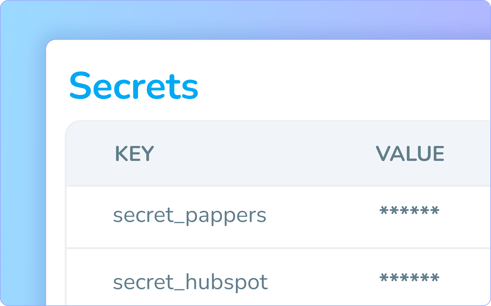
Your secrets hold the keys to your digital kingdom, you must safeguard it at all costs. The good news is, you can now be your secrets' guardian directly from your Penbox workspace settings. You can securely manage secrets (like API keys), ensuring they are not exposed publicly and are safely used in API calls within the automations. The best part is you can now create those automations yourself, without our help, keeping full control of your work.
In your workspace settings, you can activate your brand new "Secrets" tab, a page where you can add, modify, and delete all your secrets. Your secrets are safely stored and encrypted in the database.
If you need more information about how to keep your secrets safe, our team is only a call away. 😉
Penscript falls inline
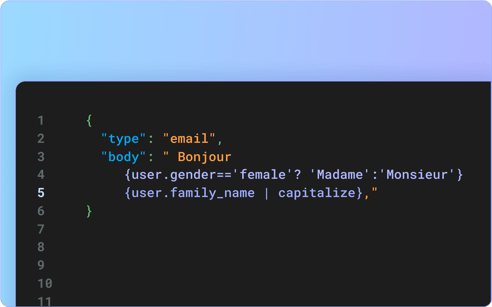
Welcome in the elite of advanced users of Penbox. You liked your favorite coding inline operations methods? Be prepared to love those new methods our team has cooked for you right in penscript. Gone are the days of writing your texts multiple times in conditions, you can now directly include them in your code.
You can always ask your favorite customer success manager for further explanations if needed. 😊